Email on iPhone

1. Go to the Settings icon on the Home screen
2. Select Passwords & Accounts
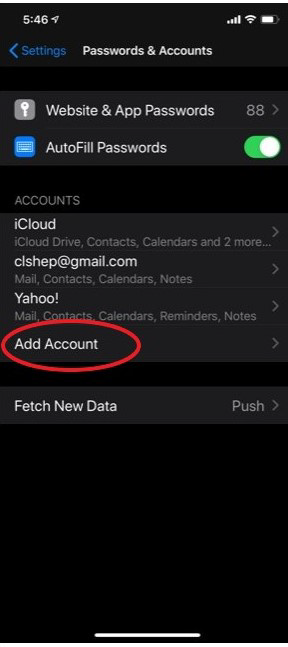 3. Select Add Account
3. Select Add Account
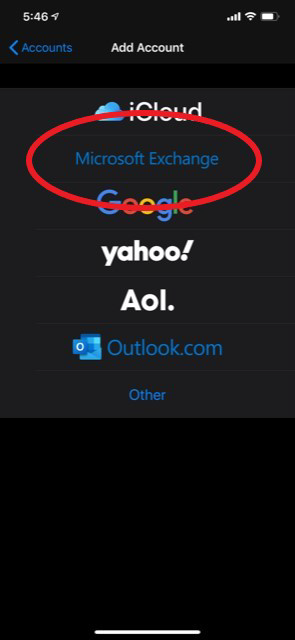 4. Select Microsoft Exchange
4. Select Microsoft Exchange
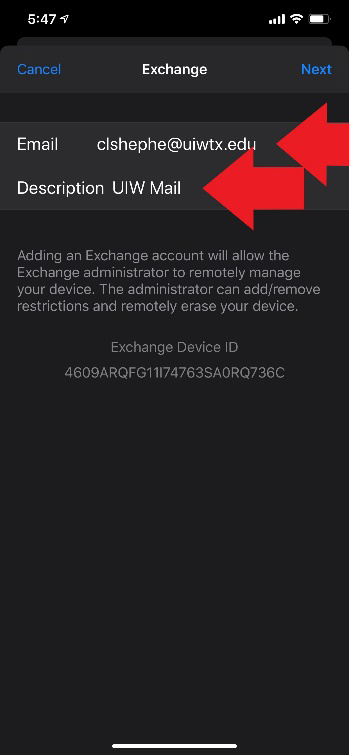
5. Enter Full Email Address.
6. Change Exchange to UIW Mail
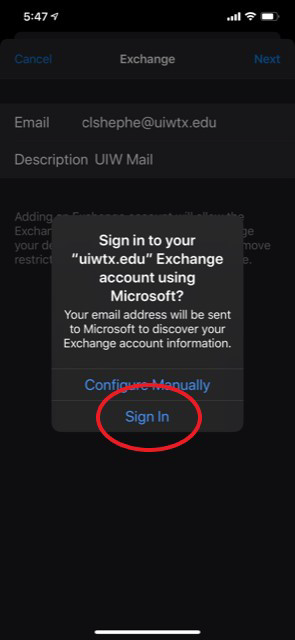
10. Select Sign in to be redirected to a Cardinal Apps Sign in page
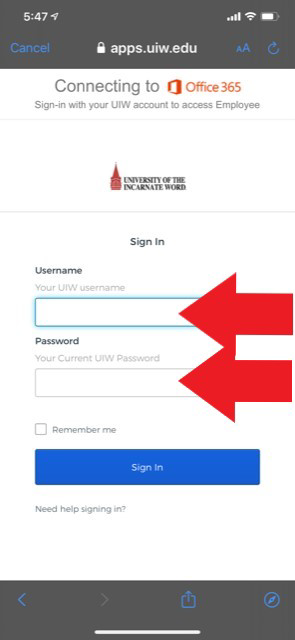 11. Sign in
11. Sign in
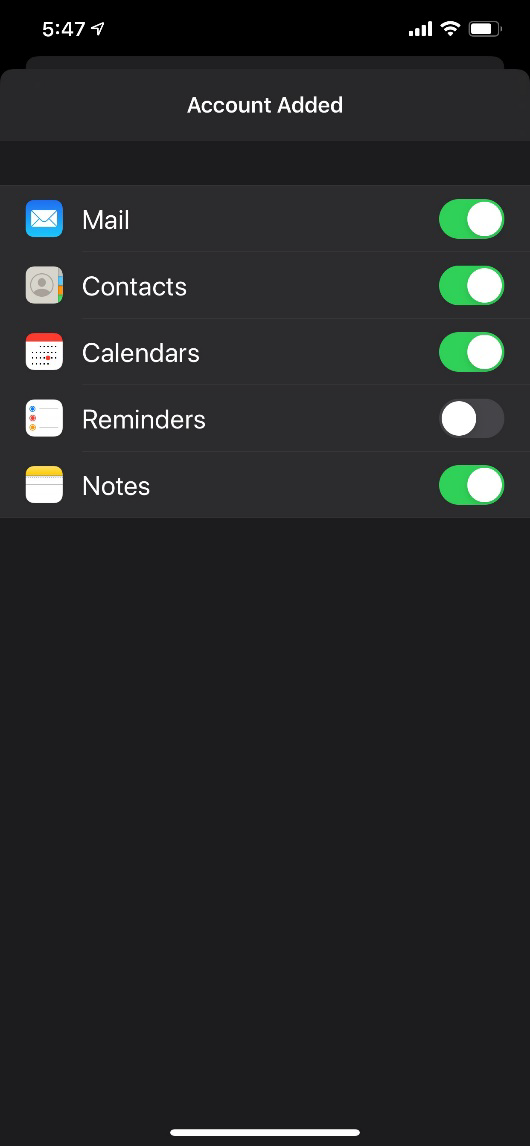 12. Sign in
12. Sign in
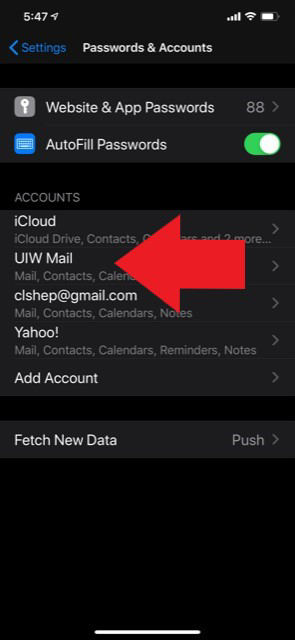 13. Your email will now be listed under Accounts
13. Your email will now be listed under Accounts