Activate Windows Message
If you have a UIW Device that is prompting for activation and has the following displayed:
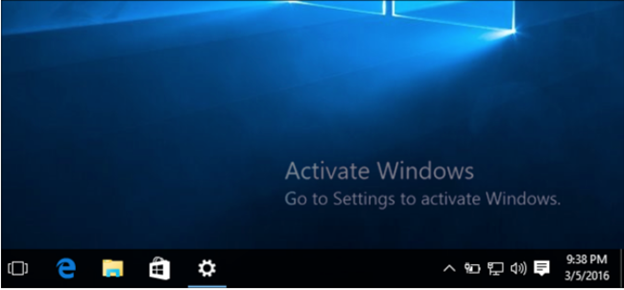
Please perform the following:
1. Connect to a UIW Network
a. WiFi or ethernet on campus
b. Cisco Any Connect VPN from home
 2. Once connected click start
2. Once connected click start
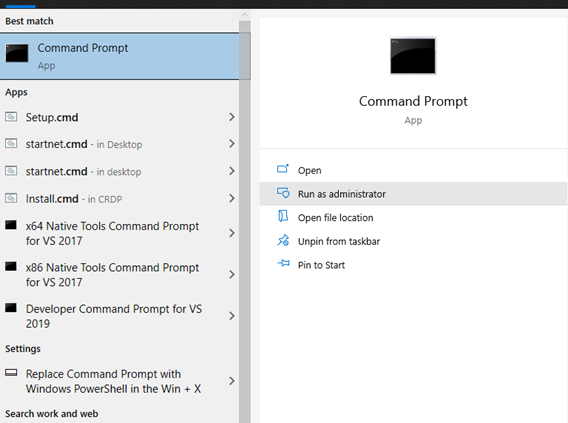 3. Type CMD and run as administrator
3. Type CMD and run as administrator
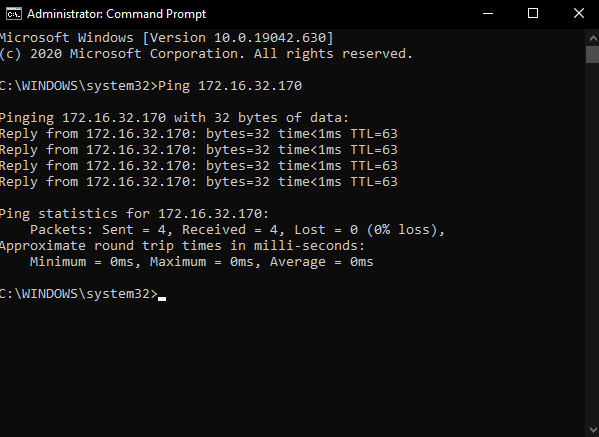 4. In the new window that opens type “Ping 172.16.32.170” and press enter
4. In the new window that opens type “Ping 172.16.32.170” and press enter
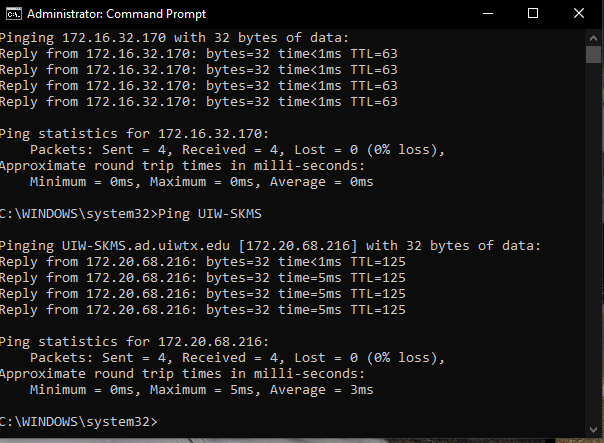 5. In the new window that opens type “Ping UIW-SKMS” and press enter
5. In the new window that opens type “Ping UIW-SKMS” and press enter
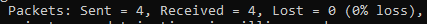 6. If steps 4 and 5 both show 0% loss then type the following “slmgr.vbs /ato” and press enter.
6. If steps 4 and 5 both show 0% loss then type the following “slmgr.vbs /ato” and press enter.
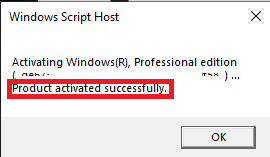 7. You should receive the following popup.
7. You should receive the following popup.
If you receive an error please contact the helpdesk for further assistance 210-829-2721.