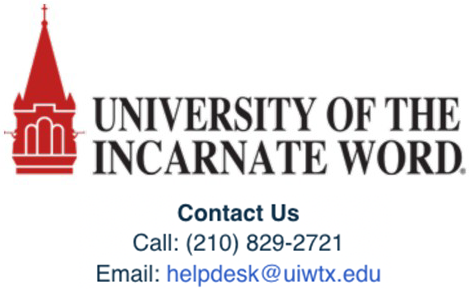Cengage Unlimited: Faculty Integration/Setup Instructions
Adding Cengage Unlimited Student Dashboard link to Your LMS Course.
- Navigate to Cengage Content Selector
- Scroll down and choose Cengage Unlimited Student Dashboard, Check the box to Add to Course
- Click Confirm Selections
- Click Save
- You will receive a confirmation and redirected to your course
Cengage Unlimited: Adding eTextbooks to your Dashboard
Adding Cengage Unlimited Student Dashboard link to LMS
Knowledge Base
https://www.cengage.com/training/mindtap/
https://www.cengage.com/training/unlimited/
Support Channel
https://help.cengage.com/mindtap/mt-student/introduction.html
Contact Support
Go to https://support.cengage.com/
Sign into your account.
- Click Log New Case
- Enter the necessary information and click Create Case
Customer Support Number: 800.354.9706