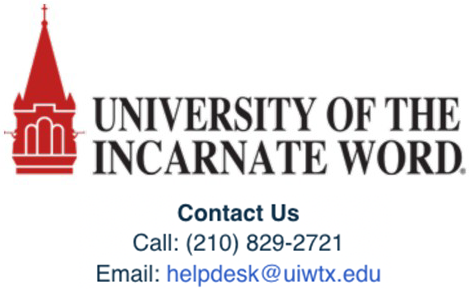Norton InQuizitive: Faculty Integration/Setup Instructions
Canvas
https://wwnorton.knowledgeowl.com/help/canvas-lms-integration
- Add Integrated Links individual
NOTE: if you use Modules in your course, you will still need to first create assignments, then add those to your modules, rather than creating an External Tool item directly in the module itself.
- Add Assignments > click + Assignment button
- Give Descriptive name > set points.
- Set Assignment Group and Display Grade As you wish.
- Submission Type>External Tool URL> enter URL provided by Norton Rep
- Load this Tool in a New Tab Checkbox> click Save and Publish so that the assignment will be available to students
Knowledge Base
https://wwnorton.knowledgeowl.com/help
Support Channel
LTIsupport@wwnorton.com
Self Help: https://wwnorton.knowledgeowl.com/help
Submit a Ticket: https://support.wwnorton.com/request
Store Customer Support
UIW Bookstore Email: uiw@bkstr.com
UIW Bookstore Phone: 210.829.6056
UIW Bookstore Website: https://www.bkstr.com/incarnatewordstore/home