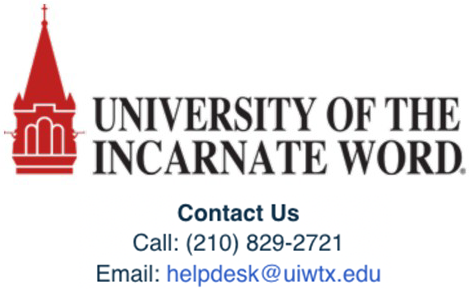MacMillan Sapling Learning, Achieve, FlipIt, Hayden-McNeil: Student Access Instructions
https://macmillan.force.com/macmillanlearning/s/article/Sapling-Learning-Student-Single-Sign-On
- Follow the Sapling Learning link from your instructor’s course page.
- If you already have a Macmillan Learning account you can log in with your existing credentials and skip to step 4. Otherwise:
- Create your password and set all three security questions.
- Start typing in your institution to select from the options that appear in the Primary Institution or School name field.
- Accept the terms of use and click “Sign Up”.
- Check your email for the confirmation link to complete your registration and return to the login page.
- You’ve been automatically enrolled into the appropriate homework course on Sapling Learning and will be directed to your course page
Knowledge Base
www.macmillanlearning.com
https://www.macmillanlearning.com/college/us/contact-us
Support Channel
Student/Instructor Support: 800.936.6899
https://www.macmillanlearning.com/college/us/contact-us
https://macmillan.force.com/macmillanlearning/s/
Contact Support: https://macmillan.force.com/macmillanlearning/s/contactsupport
Store Customer Support
UIW Bookstore Email: uiw@bkstr.com
UIW Bookstore Phone: 210.829.6056
UIW Bookstore Website: https://www.bkstr.com/incarnatewordstore/home