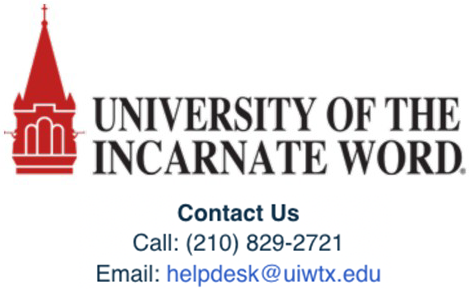Online Homework Manager (OHM): Faculty Integration/Setup Instructions
Canvas
Create a Course
- Use your instructor credentials to log into https://ohm.lumenlearning.com/
- Click “Add New Course” button
- Enter Course Name
- Set permissions
- Select start with blank course or from a template course at bottom of page
- Click “Submit” to create course
LMS integrated – to Activate the course link to OHM
- Click on any OHM Assessment with in the LMS and log in to OHM when prompted
- Once students have access to the course in their LMS, students may access materials.
Course ID and Enrollment Key
- Instructors must provide a Course ID and Enrollment key if students are expected to log in directly at: Https://ohm.lumenlearning.com/
- Can find this by clicking on “Course Settings” in left hand navigation.
Knowledge Base
https://lumenlearning.com/what/ohm/
Login: https://ohm.lumenlearning.com/
https://lumenlearning.com/follett/
Http://whatismybrowser.com
https://www.youtube.com/channel/UCWmupHfV6xuPRFEkwM0l-zQ?app=desktop
Support Channel
https://lumenlearning.com/support/
https://info.lumenlearning.com/contact
Phone: +1.971.808.1637
Email: info@lumenlearning.com
Store Customer Support
UIW Bookstore Email: uiw@bkstr.com
UIW Bookstore Phone: 210.829.6056
UIW Bookstore Website: https://www.bkstr.com/incarnatewordstore/home