Find Royalty-Free Images with Adobe Stock
Notice: Faculty and staff at UIW have a license for educational use as employees. Adobe Stock is unavailable for students.
Adobe Stock offers a vast collection of quality, royalty-free stock photos that can be used for teaching and education projects. It is fully integrated with Creative Cloud, allowing users to easily access and license visual content directly within other Adobe applications. To access Adobe Stock:
- Log in to Cardinal Apps.
- Open Adobe Creative Cloud and log in with your UIW email.
- From the waffle menu in the upper right, find and select Stock.
- Open the All Apps menu if you do not immediately see the Stock app.
Step 1: Log in to Cardinal Apps
Log in to Cardinal Apps on your desktop and open the Adobe Creative Cloud app.

Step 2: Sign In to Adobe Creative Cloud
On the Adobe Creative Cloud sign-in page:
- Enter your @uiwtx.edu email address. This is the same email address you use to log in to Cardinal Apps.
- Select Continue.
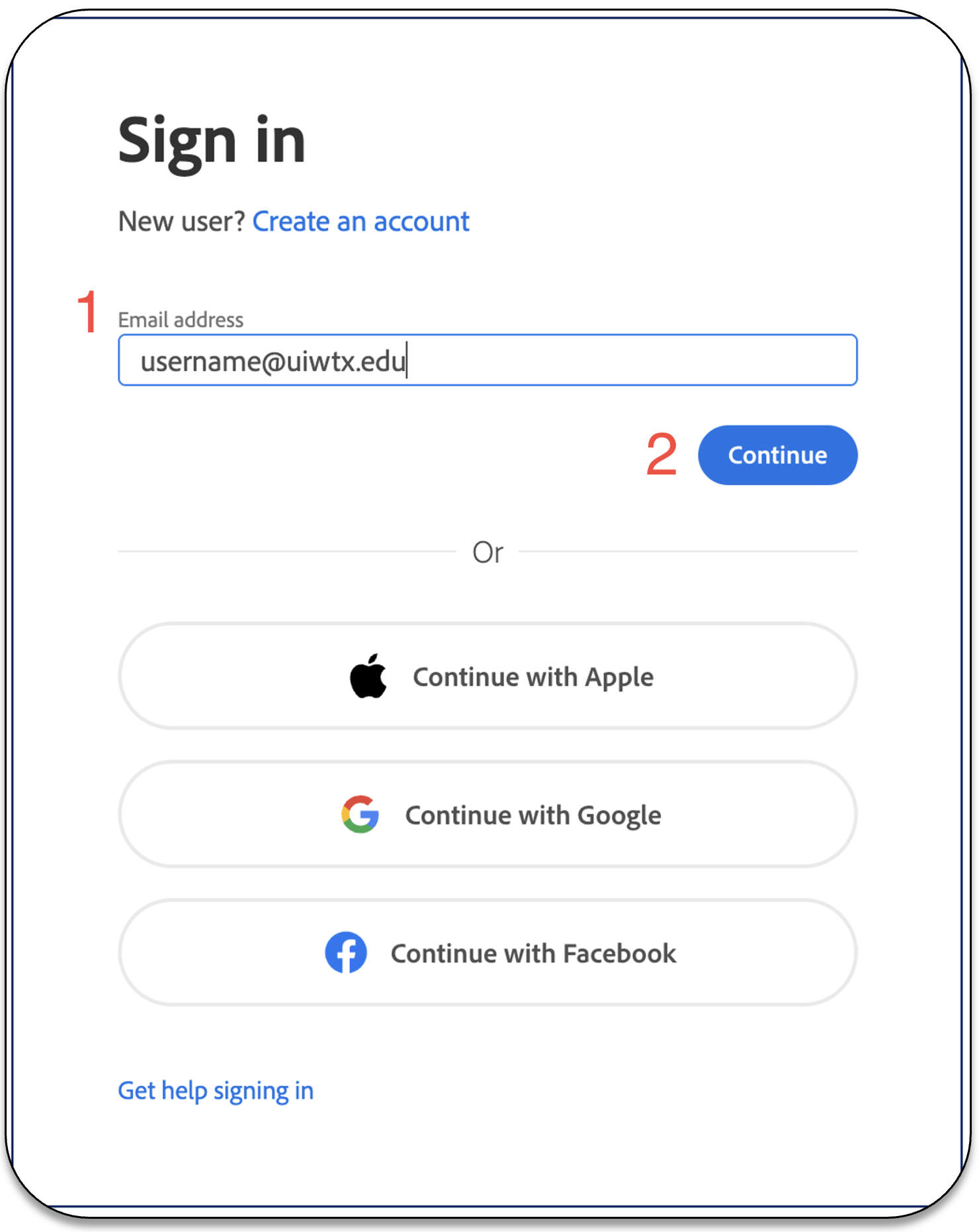
Note: Ignore the options to "Continue with [Google, Apple, and Facebook]" service options. Adobe apps and services are available to UIW employees specifically through their UIW email and login.
Step 3: Open Adobe Stock
After logging in to Adobe,
- Open the waffle menu found in the upper right of the webpage.
- Choose "Stock" from the drop-down menu. If you cannot locate "Stock" from the waffle menu, you can access it from the "All apps" menu. This menu contains all Adobe apps.
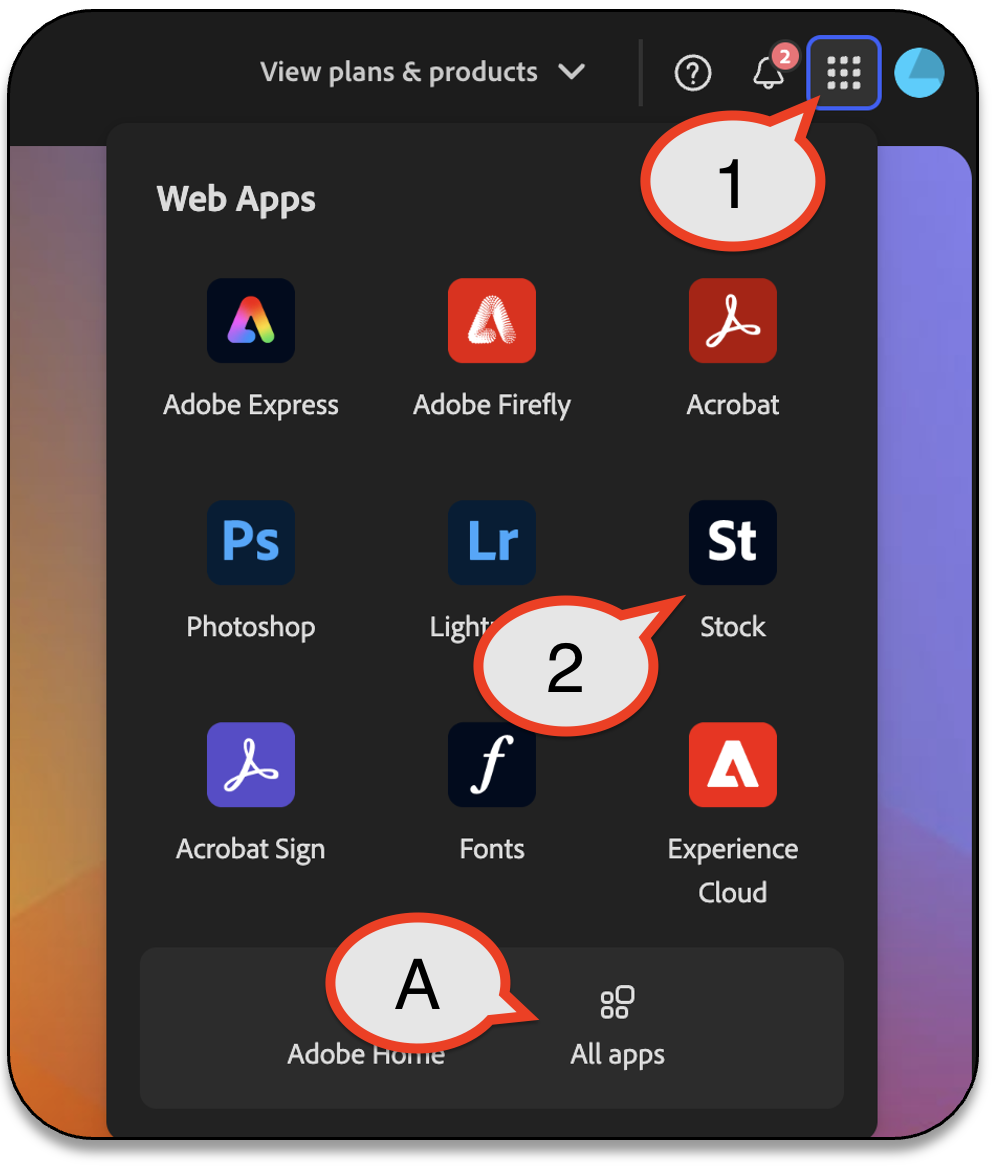
Finished. You can now access a library of thousands of stock photos. Search by topic or name to get started.
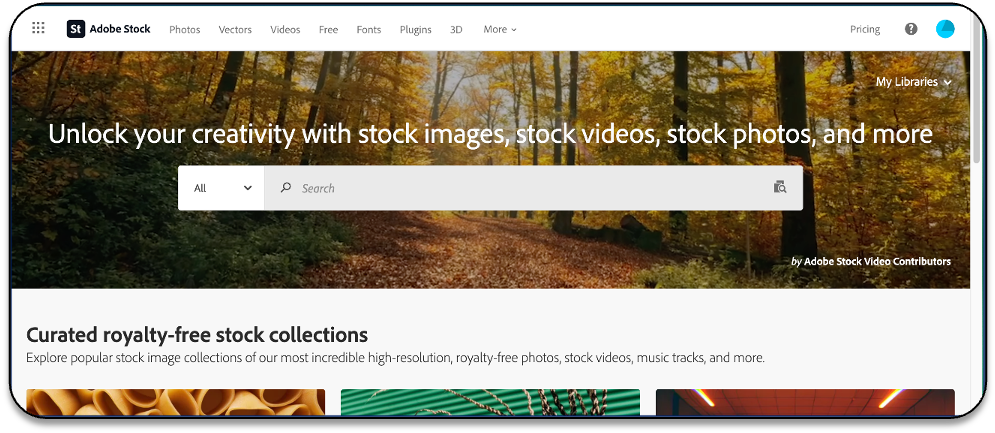
Adobe Stock FAQ
Where can I learn more about Adobe Stock?To learn more about Stock, peruse the Adobe Stock tutorials from the Creative Cloud website.
I've found a photo I want to use; how do I download it?Select the photo, click the License button to download and save the digital asset to your library.
Am I going to have to pay for the content I download?No. If you are logged in as a UIW user and you see a 'License' button next to an image, it means there is no fee associated with it. However, if you are asked to pay a fee, it's possible that the item you're trying to access is not available as part of UIW's Adobe license. In such cases, you can contact the UIW Help Desk with specific inquiries to get more information.
Can I download stock videos?No. Unfortunately, UIW's educational license does not include access to stock videos. I apologize for the inconvenience.