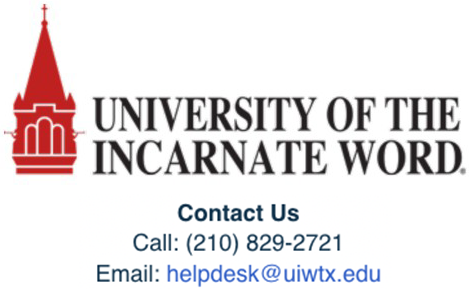Canvas Discussions Redesign
This guide highlights the new Canvas Discussion features and functionalities for both instructors and students. For optimal Canvas performance, use Chrome or Edge. Firefox and Safari may have unexpected behaviors, so try a different supported browser if you have issues.
What's New?
The following functionality improvements have been added to Discussions Redesign:
-
Search: Use a search bar to locate specific discussions, posts, or authors within a discussion board.
-
Filter: Click the Filter drop-down menu to filter discussions based on All, Unread, or Read status.
-
Sort: Order discussion replies by newest or oldest for efficient browsing.
-
Split-Screen View: To post and reply side-by-side.
-
View Inline: To post and reply vertically down the page.
-
Anonymous Discussions: Instructors can enable anonymous discussions.
-
Roles: Canvas Discussions now adds a role label to Teacher, TA, and Librarian based on course enrollment for faculty and enrolled staff.
-
Tagging: This feature allows faculty, enrolled staff, and students to tag each other's names within the discussion and sends an email notification to the person tagged.
-
Mark All as Read: Allows the reader to mark all discussion posts as read in one click.
How can I use the new features in my course?
All courses automatically switch to the redesigned discussions on July 20th. If you want to start using it earlier, you can enable it yourself until the update occurs. To activate:
- Access your course's Settings.
- Click the Feature Options tab.
- Find Discussions/Announcements Redesign and click the enable button.
Where can I learn more about the Canvas discussions redesign?
Canvas Guide Discussions Redesign for Faculty
Canvas Guide Discussions Redesign for Students
Canvas Discussions Redesign FAQ
When I copy a course, will the discussion board settings be carried over to the Discussions Redesign?
Yes. When you copy your course, all your discussion settings, such as grading options, anonymity settings, and rubrics, will be transferred to the new course. As usual, participant replies will not be copied.
Can I switch back to the old Discussions interface?
For now, switching is optional and within your control. After July 20th, the option to switch back will be disabled.