UIW Employee - How to request local admin rights for UIW-provided computers
What are admin credentials?
Admin credentials are a username/password combination that allows you to freely install and configure content on your UIW-issued machine.
Requesting local admin credentials
Step 1
Login to Cardinal Apps, then find and click on the 'UIW Helpdesk' application.

Step 2
Click on the 'Request a service' button, found toward the bottom of the page.
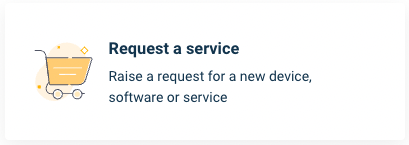
Step 3
Click on the 'Local Administrator' service option.
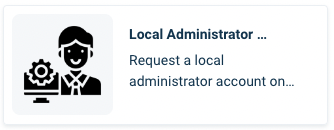
Step 4
Complete the form. For a guided walkthrough, see the steps below:
- If you don't know your Workstation's name, you may view this guide on retrieving the name of your computer for Windows or Mac.
- Provide a description of what this account will be used for and why you need it.
- Read the statements and check the boxes to verify your compliance with each one.
- Read the UIW Acceptable Use Policy via the link provided, and check the box to verify your compliance.
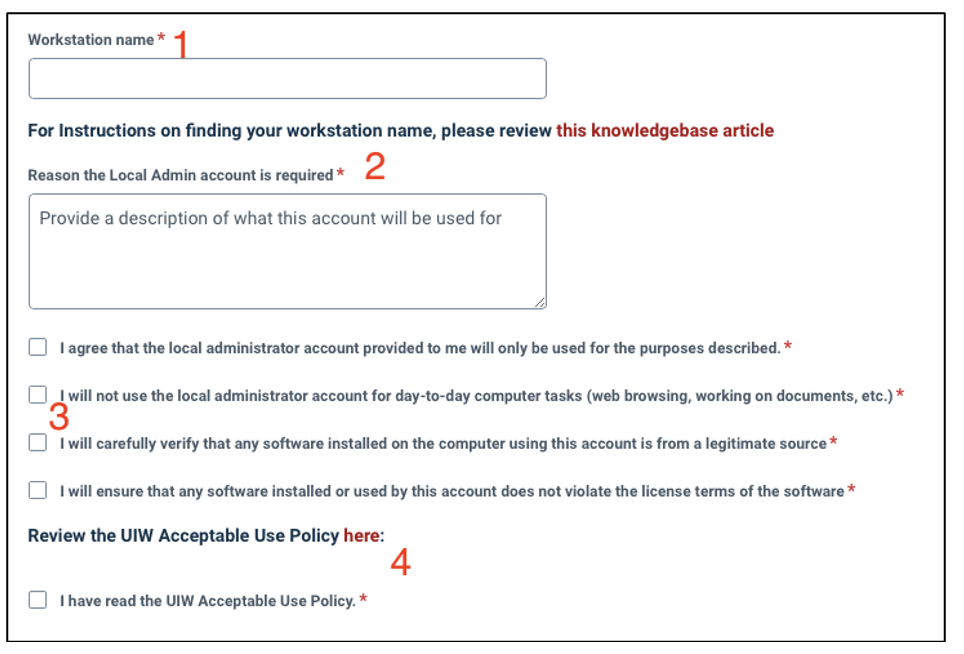
Step 5
When you're finished, click the 'Place Request' button to submit the request to IT.
A representative will reach out to provide you with your credentials. If you do not receive any sort of communications after 48 hours, please contact the UIW Help Desk.
